Flexible Working is Trending Worldwide. Are you ready to embrace it?
Flexible working is the new trend in today’s working environment. With the rising of travelling cost; fuel price, train/bus tickets and not to forget, the endless traffic jam, it’s only wise for companies to offer options like flexible work arrangements and the ability to work from home or from anywhere to their employees.
According to a survey done by PwC, 63% of workers say they expect that the standard eight-hour workday will be obsolete and 68% said they expect to work remotely instead of commute to an office everyday. Many companies are now adapting this new flexible working method such as flexible work hours, work from home, and hot desking and it’s definitely something that’s worth to consider.
Let’s see how flexible working can benefit your business
1. Reduced Costs
Less people in the office means less cubicle, less electricity bills, savings on overheads, and more. This allows businesses to grow and increase headcount without the need of having a larger office space.
2. Better Productivity
By not having to commute to the office or getting stuck in traffic jam, employee can save time and are more incline to start their work earlier and finish later. Also, flexible workers often work more effectively at home to justify the arrangement made for them and this means value increase for the business.
3. Increased employee job satisfaction and loyalty
The freedom to manage own time will give the confidence to the employee and create loyalty towards the employer. Offering flexible working can also be one of the ways for employer to retain valuable staff.
4. Reduced absenteeism and tardiness
With flexible working time, employee can work according to the time that suits them best; whether it’s morning or night. With the options given, employee will more likely to be present on workdays, reducing absenteeism and tardiness rate.
5. Attract talents
Flexi working time is something that most employees sought after; to be able to spend more time with their families and friends. This would be a great appeal that a company could have to attract more employees that want to achieve a better work-life balance.
To implement flexible working method, you also would need a good system to monitor their working time. TimeTec TA offers flexi schedule setup and also allows employees to report their attendance via mobile using GPS option. With this, you can still monitor the attendance for your flexi workers and check their performance every time.
A thing to note is, not every organization and all staff can adopt flexible working hours because some staff are required to be at the office or work place at all times due to the nature of the job like doctors, nurses, teachers, construction workers, factory workers and etc.
But for the businesses that could, let’s get flexible and use TimeTec TA!








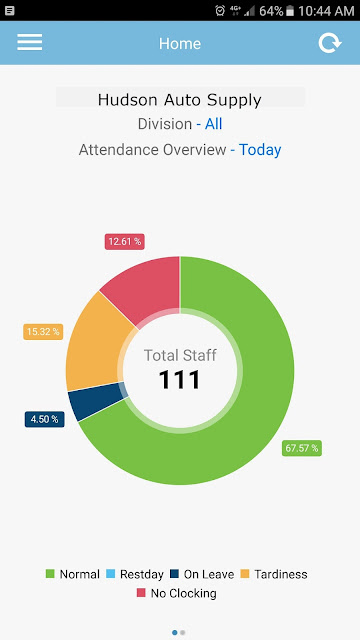





.jpeg)





0 comments: